- Click this link : https://app.withpersona.com/dashboard/integration/embedded-flow
- Login to your Persona Dashboard if you are not already logged in.
- Select verification template which you want to use.
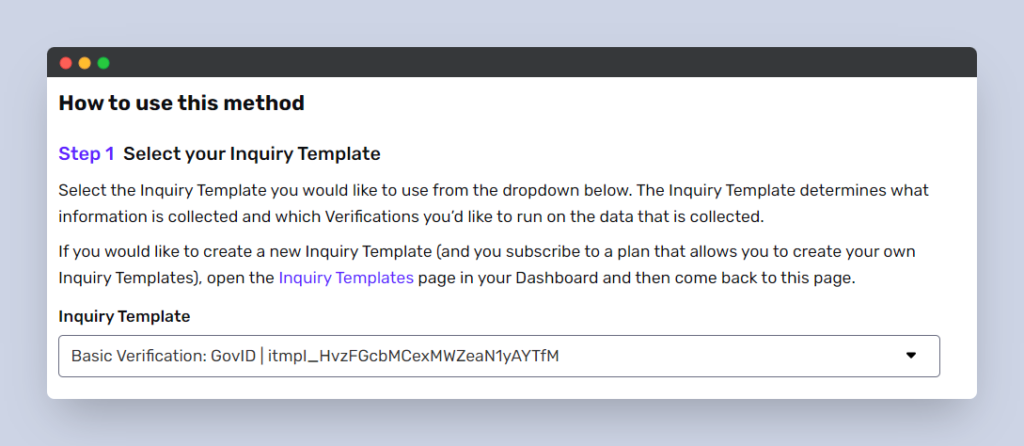
- Copy and templateId and environmentId.
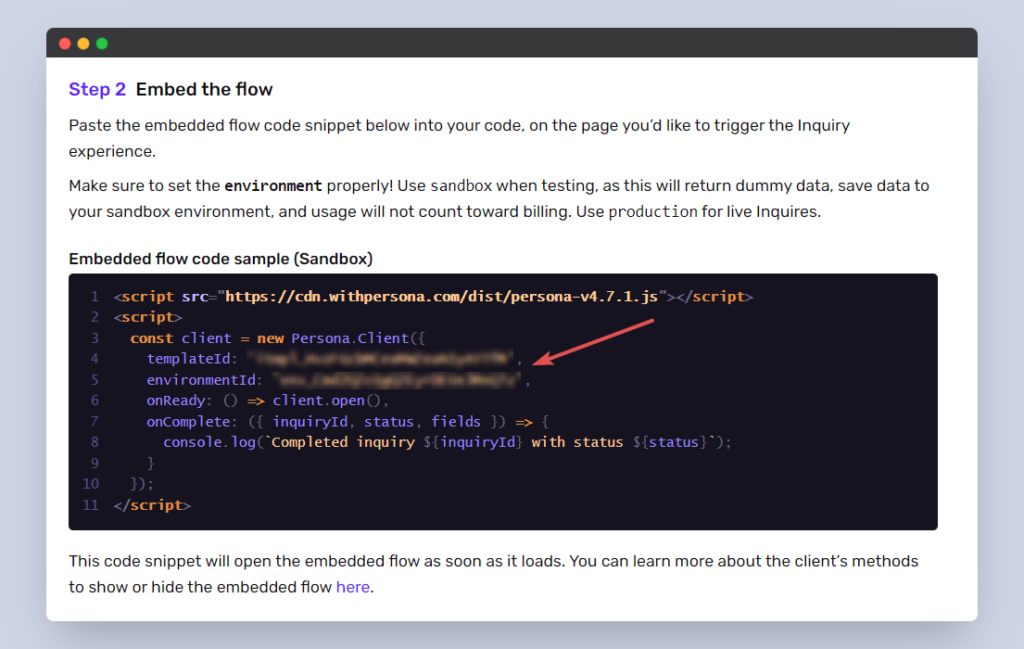
- Open Persona Settings in admin dashboard and paste templateId and environmentId.
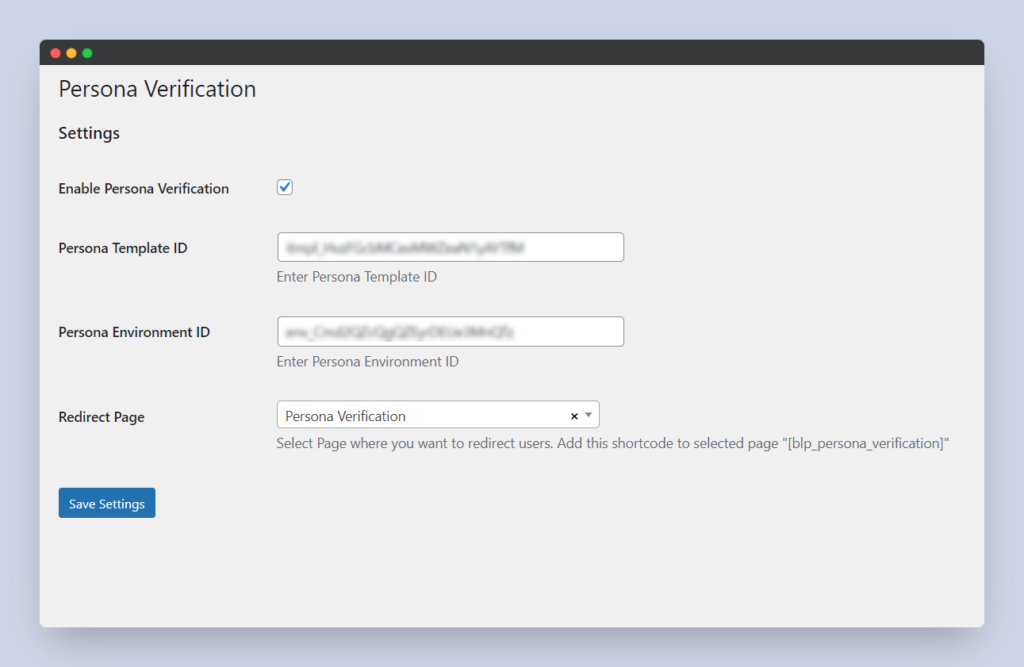
- You can also select Custom Page for verification, If you select custom page you have to add ‘[blp_persona_verification]‘ shortcode into your custom verification page.
- Save settings.
